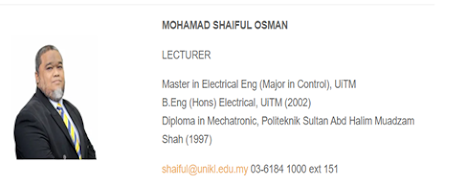Week 17 (FYP 1)
Activity: Submission of Project Report Objective: To submit the report on time Content: Make a final check and a little finishing on the report Convert the report format which is from Word (.docs) to PDF format (.pdf) Compile and extract the file into WinRAR Result: The file was sent to Sir Shaiful successfully The file was send via email Conclusion: After the submission, I continued on the study of my project. From all the research I’ve made, I was trying to create the system. This log book or blog will be continued on the next semester and it will be about my developing of the system.